BECOME EASA QUALIFIED AIRLINE PILOT!
What sets us apart from other flight schools?
We are the only Flight school that provides a complete training package from Zero experiences to 1,500 hours of flight time (1,250 hours on A320), for you to be able to unfreeze your ATPL licence and be employed as a Captain.
Find out what else makes us special and why would you choose Aviation Career Center as your training partner:
TOP NOTCH KNOWLEDGE TRANSFER
Train with our exeptional airline experienced instructors, A320 launch pilots and get the knowledge you require.
EXPERIENCE BASED TRAINING
We perform individual training approach corresponding to individual experiences, competency and performance.
INTERNATIONAL STUDENT ENVIRONMENT
Share your training experience and make new friendships with students from all over the World
AIRLINE ORIENTED TRAINING
We are all former airline employees and when we say that our training is designed according to airline standards, we can back it up with our experiences.

State-of-the-art Aircraft
Fly in a glass-cockpit enviroment, just like the airline pilots do and avoid classic analogue to synthetic display transition challenge.

From the Alps to Adriatic Sea
Explore small but beautiful and diverse Slovenia, and fly over neighbouring Italy, Austria, Hungary and Croatia!

Train in a controlled Airport
Simulate Commercial Pilot work environment by training in a fully-equipped International Airport with easy acceess by road or train.
This could be your success story …
A big thank you to the whole ACC team! (Miro Jarvinen, Ryanair pilot)
Was very happy with the training I received, even with the Covid-19 situation I was still able to continue my studies and flying which was not the case with many other flight schools in Europe. Fleet is nice and instructors also very professional. Training is demanding but that didn’t come as a surprise, hard work and dedication pay off in the end!

Get is touch with us today!
TRAINING STRUCTURE
Initial Flight Training
4 months
ATPL Theory
PIC Flying
8 weeks
Instrument Rating ME
4 months
Commercial Pilot Licence
2 months
A320 Type Rating (Optional)
2 months
A320 Line Flying
(Optional)
12 – 24 months
Step by step to your pilot training
REQUIREMENTS:
- Min. age 17 years
- Completed high school (or equivalent)
- English language understanding
RESEARCH:
- Compare different flight schools, and discover which one provides you with the best price-performance combination for your needs and requirements
INFODAY:
- Contact us and book an Infoday at the Airport. We will be happy to present the airport and the flight school to you. You can also book an info flight with our instructor.
Train to become an airline pilot in top quality enviroment!
We are be your all-in-one pilot training partner.
Aviation Career Center was founded and is managed by a team of highly experienced Aviation Professionals and Training Experts: from A320 launch airline pilots, ICAO and EASA Certified Training Developers, former CAA Executive to Airline Training Managers – all with extensive experiences in aviation training and aviation industry.
Specializing in EASA Ab Initio 0 – ATPL and Airbus A320 Type Rating training as well as Pilot recruitment, we form a strong partnership between our students and airline partners.
We focus on high-quality training and a commitment to excellence. This makes Aviation Career Center one of the most competitive Flight Schools in Europe and a smart choice for earning your ATPL, Type Rating and job placement.
CHOOSE YOUR PREFERRED TRAINING PACKAGE

EASA AB INITIO ATPL STANDARD COURSE
Make your dreams come true and start your flight towards your airline career to become EASA certified commercial pilot in 18-months.
From 55,400 EUR (VAT included)

AB INITIO ATPL + 500 HRS AIRBUS A320
A complete training package including Ab initio ATPL, Airbus A320 Type Rating and 500 hours of flight time on A320.
From 149,000 EUR (VAT included)

AB INITIO + A320 COURSE to 1,500 HRS TOTAL TIME
Get your unfrozen EASA ATPL licence with 1,500 hours total time as Airbus A320 pilot and convert it to FAA ATP licence.
From 179,000 EUR… (VAT included)
How to start?
1. Inquire and Apply
First get all the anwsers to your question and obtain all ifnromation about the training. Then complete and submit the Student Information Form provided to you by our staff. Make sure you attach relevant documents (Passport, High School diploma, …) when submitting the form.
2. Pass assessment & selection
We will check your documents and perform an interview, to establsih whether you meet the entry requirements. There are no aptitude tests or selection exams required for enrolling.
3. Arrange your funding, book your course start date and make the initial deposit to secure your place and START!
Meet some of our instructors

Gorazd Černe
A320 Captain
A320 Type Rating Instructor
Theoretical Knowledge Instructor

Joe Slana
Chief IR Instructor
A320 Captain / TRI / TRE
Airline A320 Chief Pilot

Toni Bračko
Chief Flight Instructor
Instrument Rating Instructor
A320 Type Rated pilot
This is what our students say about the training
Azamkhuja Abdukadirov
Former ACC student, now First Officer at Uzbekistan Airways
“I want to share my excitement and proudness of flight training that I completed in ACC. I want to say big thank you to whole ACC team. Throughout 18 months ACC team did excellent job, was supporting and helping and I want to say that I really appreciate it.“


Mikka Pelkonen
Former ACC student, now First Officer at Nordic Regional Airlines
“With ACC I completed my training in 18 months and got important experience with many different airplanes, countries and airports. Maribor airport is excellent location weather- and flying-wise and since it is controlled airport and, expect to get really important experience with controllers and other scheduled traffic. As school, ACC has a nice brand new facility in Maribor airport which I really did enjoy. Staff is professional, works fast and cares about the progress of their students. ACC is growing fast and has potential becoming one of the best flight schools in Europe.“
Primož Gaber
Former ACC Student, now First offcier at Air Adriatic
“I was satisfied with my pilot training at ACC. In my opinion they are proffesional and a nice flight school with lots of experiences.”

AIRLINES WHERE OUR STUDENTS ARE EMPLOYED


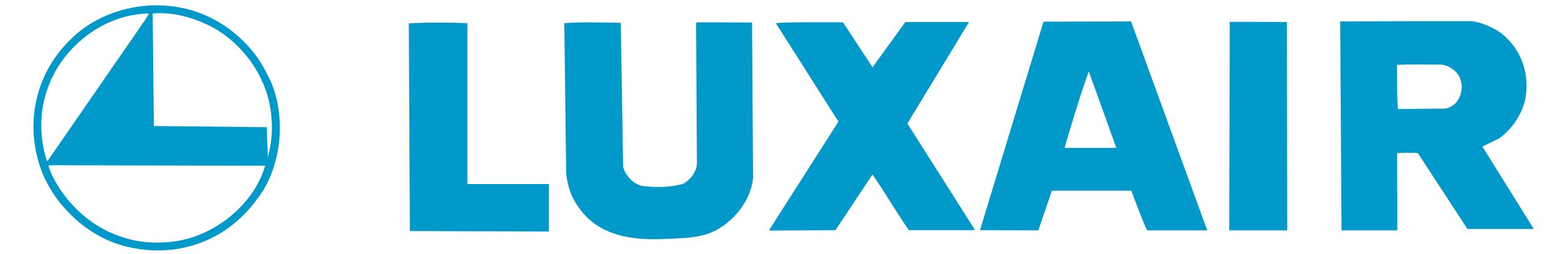













Frequently asked questions
What kind of airplanes is ACC using for training?
We have a very young and modern fleet of airplanes and simulator, including Evektor SportStarRTC, Tecnam P2006t and Alsim FNPT II Simulator. All our airplanes are equipped with modern, airline standard displays, featuring Garmin G3X Touchscreen and Garmin G1000.
What is the cost of training?
We have 3 integrated ATPL training programs available, each offering different level of experience and licence, with different tuition but also with different return on investment. We will be happy to provide you with the tuition details in regard to your needs and financial capabilities. Feel free to contact us by phone at +386 31 334 668 or by e-mail at info(at)acctraining.eu.
Is it possible to do the training part-time ?
Yes it is possible! We are flexible to perform the training according to your needs and requirements. If you are employed or an active University student, we schedule your flight training so it doesn’t interfere with your other obligations.
When can I start training at Aviation Career Center?
Our training courses start 2 times a year. In early Spring and early Autumn. Please get in touch with us to receive the latest schedule.
What are the career opportunities as a pilot?
Now is the time to become an airline pilot.
The aviation industry faced significant disruptions due to the pandemic, however despite the setbacks caused by the pandemic, long-term projections highlight increase in global air travel demand, requiring airlines to expand their fleets and pilot workforce to meet demand.
Many pilots from the baby boomer generation are reaching retirement age, creating vacancies for new pilots.
Pilot demand also varies across regions. Emerging markets in Asia, the Middle East, and Africa experience robust demand for pilots, driven by expanding aviation sectors and increasing air connectivity. US aviation market has been experiencing pilot shoratge since 2022.
Today the aviation industry faces a challenge of pilot training capacity constraints.
In other words, there are not enough flight schools in the World to meet the demand for qualified pilots.




